Requirement & Preface
Load all data from an XML file.
The XML source is from the output of previous demo.
http://simonlv.blogspot.com/2012/08/ssis-step-by-step-004-output-xml-data.html
What's
new in this post ?
1. How to load data from an XML file.Steps
1. Create a new package - CH03-DEMO02-XMLToData.dtsx and add this two component in control flow.
2. In EXT_TruncateOrders, truncate table order first.
3. Data flow Task - DFT_XML_DataToDB
Added a XML source in data flow task.
Notice - there's no XML destination task in data flow task but it has XML source.
4. In XML Source editor, the data access mode is 'XML file location', we select the location which is ouputed by previous demo.
The XSD location will be generated automaticlly when you select an XML location.
See the columns of XML file.
5. ADO.NET Destination
6. Execute package and check the results
Get all SSIS Step by Step, refer to SIMON'S SSIS Step by Step Please let me know if you have any questions about this blog. Contact to me by email - simonlvpin@yahoo.com Or Skype - simonlvpin
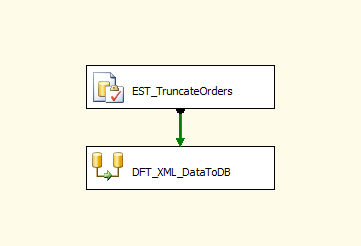






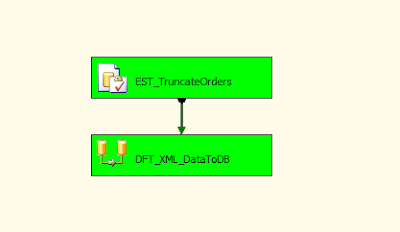

No comments:
Post a Comment